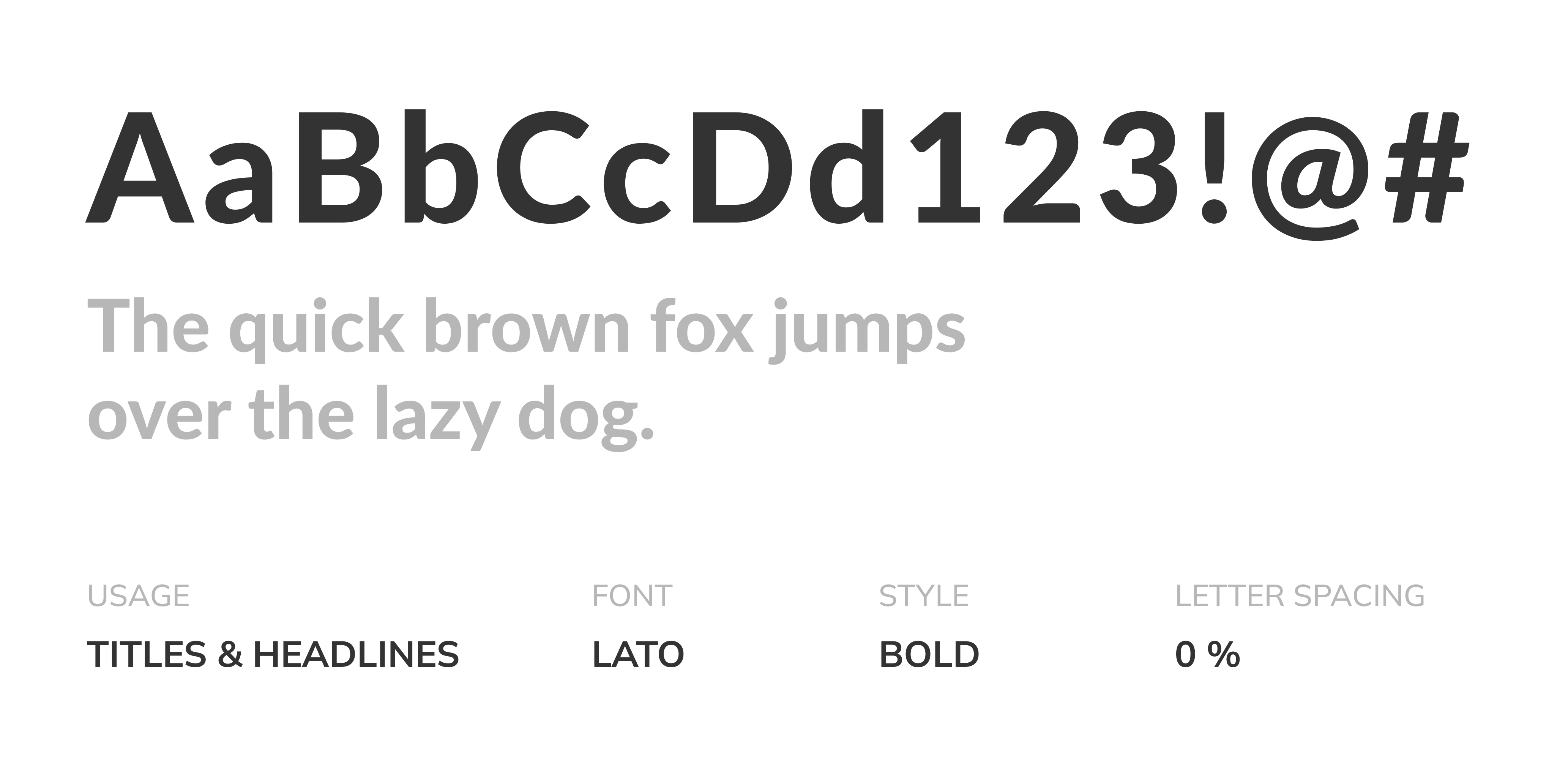DELIVERY LOCATION SELECTION
In the meeting, product manager stated that there was a range in each city where our driver could deliver the car. So when designing the UI, I took the consideration that our users could choose a location that was out of our service range.
The logic is that users can either type in an address, or use their current location.
If they decide to use their current location as the delivery address and it is out of the range (example shown below), there should be a pop-up message indicating that we cannot deliver to this location, while also listing some suggested pick-up points on the map.
Users are able to choose one of the pick-up points and see the details, or they amy type in another address that is within the range (the yellow area on the map).