UX Research
USER INTERVIEW
To better understand the usability challenges, I conducted interviews with 5 researchers who regularly run bioinformatics workflows. Their feedback revealed critical pain points that shaped our design direction:
Insight 1: Frustration with Single-Run Limitation
Researchers expressed frustration with the system’s inability to support multiple workflow runs simultaneously. The one-at-a-time submission model slowed down their productivity and made batch processing cumbersome and inefficient.
Insight 2: Reliance on CLI for Core Functions
Many essential tasks—like configuring engine parameters—could not be completed through the UI. Users were forced to switch to the command-line interface (CLI), which created a steep learning curve for those without a strong technical background and added friction to an already complex process.
COMPETITIVE ANALYSIS
Next, I conducted a thorough competitive analysis of products commonly used by our bioinformaticians. I also examined similar tools across the market, identifying best practices and design patterns that supported batch editing and optimized sidebar interactions.

DEV CONSTRAINS
After conducting interviews, surveys, and competitive analysis, I compiled all the data and created a detailed document outlining the redesign. This document served as the basis for a follow-up meeting with the engineering team to discuss the technical constraints.
During this meeting, the engineering team pointed out that some engines have an overwhelming number of parameters, which could complicate the user experience if all were exposed in the UI. To address this, we decided to display only the most commonly used parameters in the interface. For users who require more advanced configurations, we integrated a JSON editor, allowing them to modify any of the less frequently used parameters without cluttering the main workflow setup.
Ideate
USER FLOW
Based on the research I had done, I developed some user flows to illustrate potential solutions.(Below are the two user flows I created for engine parameter configuration)

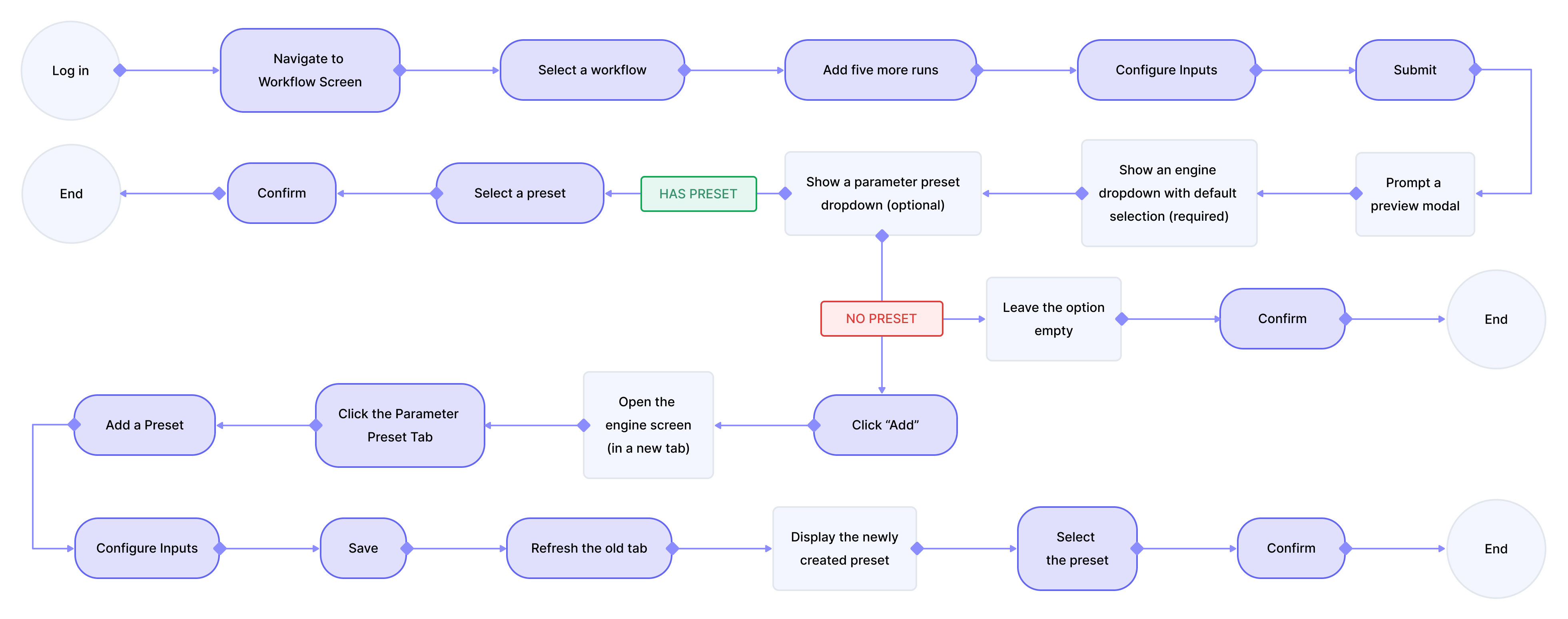
TEAM EVALUATION
We held a group meeting with engineers, bioinformaticians, and the product owner to evaluate the different user flows. Through collaborative refinement, we incorporated suggestions and made adjustments to improve the user experience. After thorough evaluation, we created a final user flow that best addressed the challenges and met the project objectives.
Interactive Prototype
RUN CONFIGURATION
Upload Button: Users can upload a CSV file containing the data for multiple runs, simplifying the process of configuring numerous runs and ensuring accuracy by reducing manual data entry.
Download Button: Users can also download the current configuration, allowing for easy sharing and backup.
Users can add runs one by one by clicking the "Add Run" button, or they can input a specific number to generate the desired number of runs simultaneously.
Additionally, users can select multiple rows within the table and insert new rows either above or below the selected rows, making it easy to organize and manage their workflow configurations. The interaction is designed to be similar to a spreadsheet, providing a familiar and intuitive experience for users.
Testing & Iteration
USER TESTING FEEDBACK
During user testing, we discovered that new users had trouble discovering they could open the sidebar to edit when first entering the screen. And feedback suggested that users actually preferred using the sidebar to configure inputs as it is easier and more intuitive.
TECHNICAL LIMITATION
During the implementation stage, the engineering team realized the complexity of implementing various parameter options for each specific engine across different environments. Due to the diverse presets required for different engines, the implementation would be quite intricate.
ITERATION
Based on the feedback, I quickly iterated on the design. The new design displays a JSON editor that allows users to input their parameter options directly. This approach addressed the technical complexity of implementing various parameter options for each specific engine across different environments.

